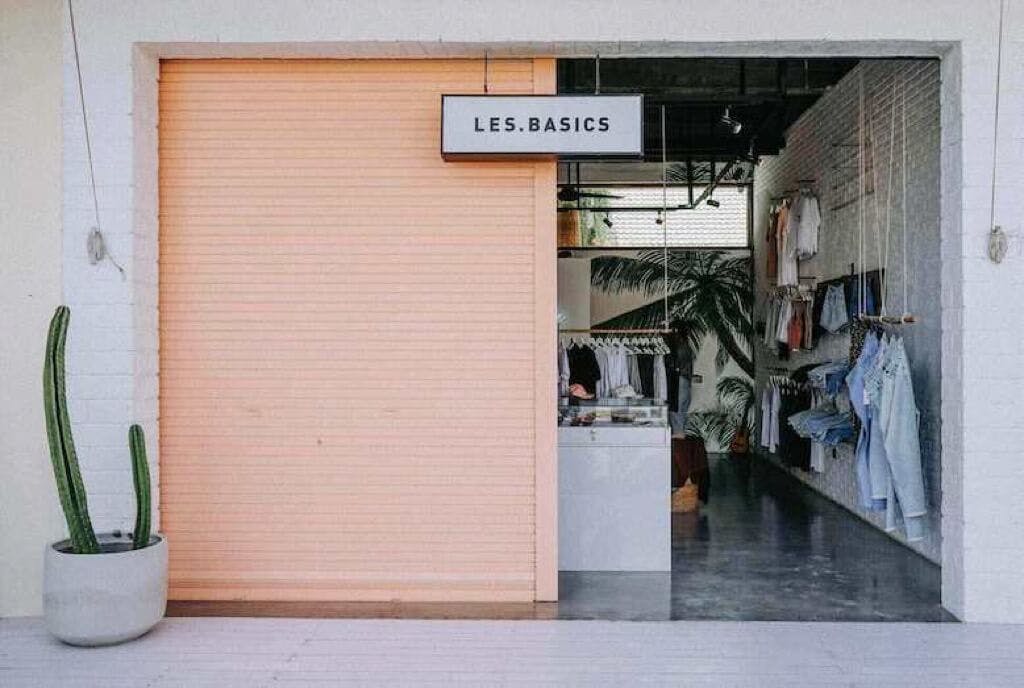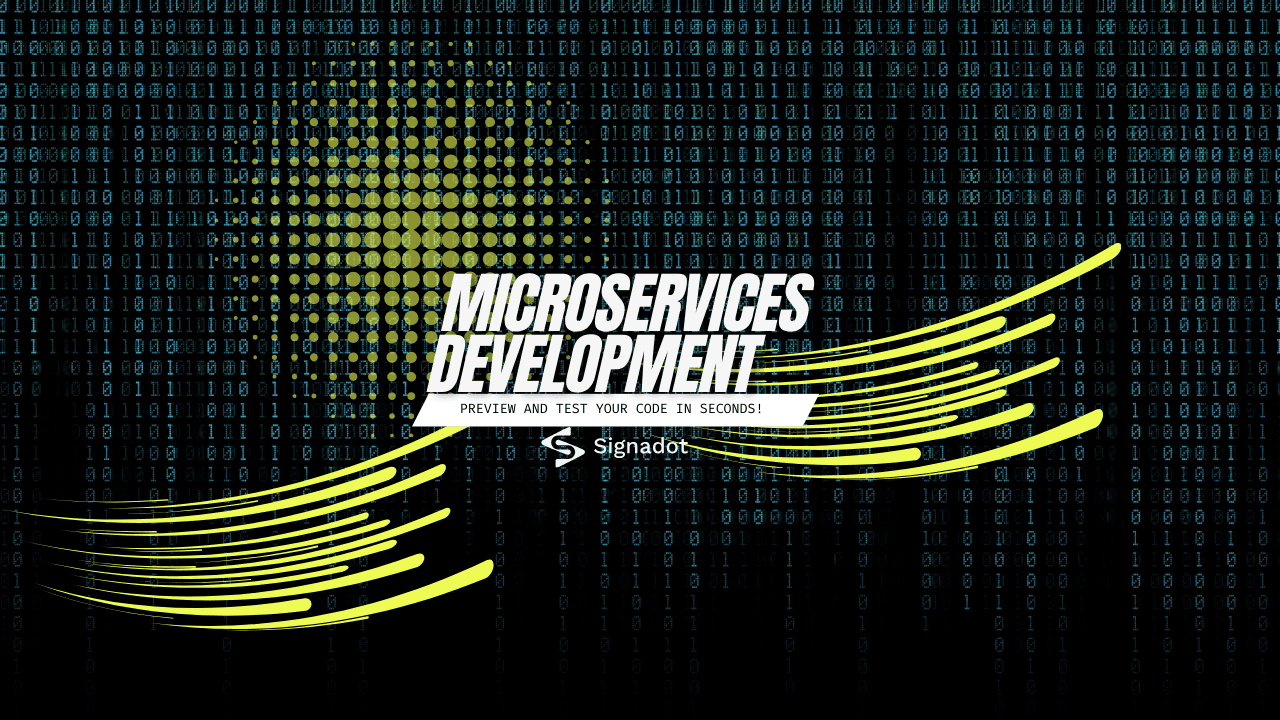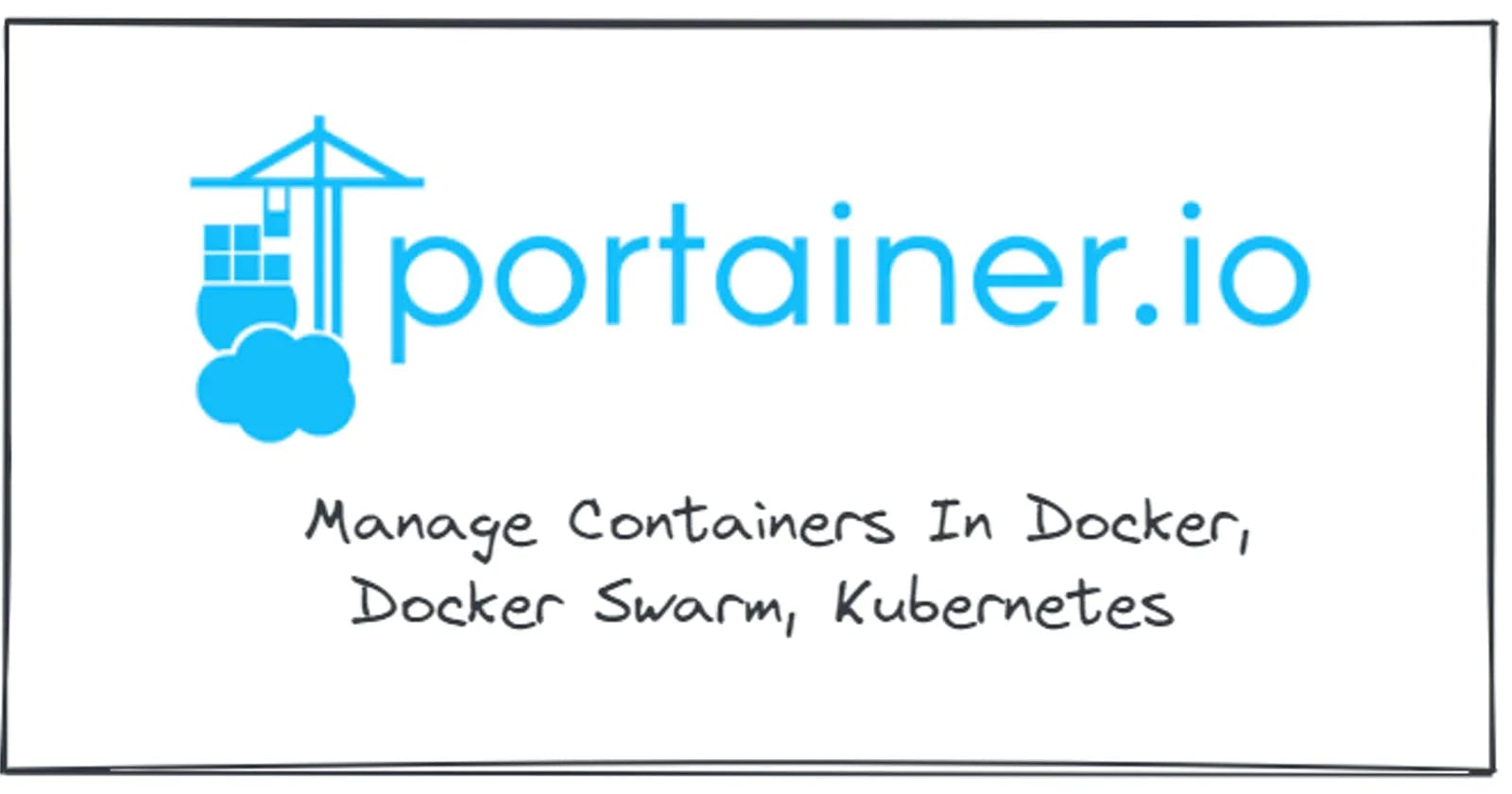Configuring Global Rate Limiter in Istio
Learn how to set up a global rate limiter with Envoy and Istio, along with detailed instructions on configuring various rate limit scenarios. It also explains how to monitor the rate limit service using Prometheus and Grafana.
Rate limiting actions and descriptors
apiVersion: networking.istio.io/v1alpha3
kind: EnvoyFilter
metadata:
name: httpbin-ratelimit
namespace: istio-system
spec:
workloadSelector:
labels:
app: httpbin
version: v1
configPatches:
- applyTo: HTTP_FILTER
match:
context: SIDECAR_INBOUND
listener:
filterChain:
filter:
name: 'envoy.filters.network.http_connection_manager'
patch:
operation: INSERT_BEFORE
value:
name: envoy.filters.http.local_ratelimit
typed_config:
'@type': type.googleapis.com/udpa.type.v1.TypedStruct
type_url: type.googleapis.com/envoy.extensions.filters.http.local_ratelimit.v3.LocalRateLimit
value:
stat_prefix: http_local_rate_limiter
enable_x_ratelimit_headers: DRAFT_VERSION_03
token_bucket:
max_tokens: 50
tokens_per_fill: 10
fill_interval: 120s
filter_enabled:
runtime_key: local_rate_limit_enabled
default_value:
numerator: 100
denominator: HUNDRED
filter_enforced:
runtime_key: local_rate_limit_enforced
default_value:
numerator: 100
denominator: HUNDRED
httpbin service, regardless of any other request attributes.What are rate limit actions and descriptors?
- actions:
- request_headers:
header_name: ":path"
descriptor_key: path
Note
For a complete list of supported rate limit actions, check the Envoy proxy documentation.
descriptor_key (e.g. path) and the actual value of the pseudo-header :path. If the request path is /api/v1/hello, the descriptor entry will look like this:("path", "/api/v1/hello")
- actions:
- request_headers:
header_name: ":path"
descriptor_key: path
...
descriptors:
- entries:
- key: path
value: "/api/v1/hello"
token_bucket:
max_tokens: 500
tokens_per_fill: 20
fill_interval: 30s
/api/v1/hello the action creates an entry for it. The entry is then matched to the descriptors, and selects the corresponding rate limit configuration.- actions:
- request_headers:
header_name: ":path"
descriptor_key: path
...
descriptors:
- entries:
- key: path
value: "/api/v1/hello"
token_bucket:
max_tokens: 500
tokens_per_fill: 20
fill_interval: 30s
- key: path
value: "/hello"
token_bucket:
max_tokens: 10
tokens_per_fill: 5
fill_interval: 5s
/headers and the /ip paths (assuming the httpbin workload):apiVersion: networking.istio.io/v1alpha3
kind: EnvoyFilter
metadata:
name: local-rl
namespace: istio-system
spec:
workloadSelector:
labels:
app: httpbin
configPatches:
- applyTo: HTTP_FILTER
match:
context: SIDECAR_INBOUND
listener:
filterChain:
filter:
name: "envoy.filters.network.http_connection_manager"
patch:
operation: INSERT_BEFORE
value:
name: envoy.filters.http.local_ratelimit
typed_config:
"@type": type.googleapis.com/udpa.type.v1.TypedStruct
type_url: type.googleapis.com/envoy.extensions.filters.http.local_ratelimit.v3.LocalRateLimit
value:
stat_prefix: http_local_rate_limiter
- applyTo: VIRTUAL_HOST
match:
context: SIDECAR_INBOUND
routeConfiguration:
vhost:
name: "inbound|http|8000"
patch:
operation: MERGE
value:
rate_limits:
- actions:
- request_headers:
header_name: ":path"
descriptor_key: path
- applyTo: HTTP_ROUTE
match:
context: SIDECAR_INBOUND
routeConfiguration:
vhost:
name: "inbound|http|8000"
route:
action: ANY
patch:
operation: MERGE
value:
typed_per_filter_config:
envoy.filters.http.local_ratelimit:
"@type": type.googleapis.com/udpa.type.v1.TypedStruct
type_url: type.googleapis.com/envoy.extensions.filters.http.local_ratelimit.v3.LocalRateLimit
value:
stat_prefix: http_local_rate_limiter
token_bucket:
max_tokens: 5
tokens_per_fill: 5
fill_interval: 120s
filter_enabled:
runtime_key: local_rate_limit_enabled
default_value:
numerator: 100
denominator: HUNDRED
filter_enforced:
runtime_key: local_rate_limit_enforced
default_value:
numerator: 100
denominator: HUNDRED
descriptors:
- entries:
- key: path
value: /headers
token_bucket:
max_tokens: 2
tokens_per_fill: 10
fill_interval: 120s
- entries:
- key: path
value: /ip
token_bucket:
max_tokens: 10
tokens_per_fill: 5
fill_interval: 120s
- Inserting the
envoy.filters.http.local_ratelimitfilter in the filter chain - Declaring the rate limit actions at the
VIRTUAL_HOST - Declaring the rate limit descriptors (and rate limiter configuration) at the
HTTP_ROUTE
- actions:
- generic_key:
descriptor_value: "basic_rl"
- header_value_match:
descriptor_value: "get"
headers:
- name: ":method"
prefix_match: GET
- request_headers:
header_name: "user"
descriptor_value: "user"
generic_key action, which generates a descriptor entry with the key generic_key and the value basic_rl. Envoy always creates this entry, which we can use as a fallback rate limit configuration.:method matches the value GET. If it does, an entry with key header_match and value get (descriptor_value) is generated - ("header_match", "get"). If the request method is not GET, Envoy doesn't generate anything.request_headers action that will check whether the request has a header user. If it does, an entry with key user and value of the actual header is generated - ("user", "peterj"). If the header is not present, no entry gets generated.header_value_match and the request_header. The former will check whether the header value matches a specific value, while the latter will check whether the header is present and generate an entry with the actual value of the header.GET /api/v1/hello
("generic_key", "basic_rl")
("header_match", "get")
POST /api/v1/something
("generic_key", "basic_rl")
POST -H "user: peterj" /api/v1/hello
("generic_key", "basic_rl")
("user": "peterj")
GET -H "user: peterj" /api/v1/hello
("generic_key", "basic_rl")
("header_match", "get")
("user": "peterj")
basic_rl generic key is set (i.e., for all requests). Then we can configure specific rate limit overwrites for GET requests or even rate limits based on the user header value.- actions:
- generic_key:
descriptor_value: "basic_rl"
- header_value_match:
descriptor_value: "get"
headers:
- name: ":method"
prefix_match: GET
- request_headers:
header_name: "user"
descriptor_value: "user"
...
descriptors:
- entries:
- key: generic_key
value: basic_rl
token_bucket:
max_tokens: 500
tokens_per_fill: 20
fill_interval: 30s
- entries:
- key: generic_key
value: basic_rl
- key: header_match
value: get
token_bucket:
max_tokens: 10
tokens_per_fill: 5
fill_interval: 5s
- entries:
- key: generic_key
value: basic_rl
- key: header_match
value: get
- key: user
value: peterj
token_bucket:
max_tokens: 100
tokens_per_fill: 10
fill_interval: 10s
Global rate limiting and hierarchical descriptors
- Client-side configuration (for Envoy proxies) where we define the rate limit actions
- Server-side configuration (with descriptors and quotas), consisting of the dedicated rate limit service and a Redis instance.
envoy.filters.http.ratelimit configuration for the global rate limiter:...
http_filters:
- name: envoy.filters.http.ratelimit
typed_config:
"@type": type.googleapis.com/envoy.extensions.filters.http.ratelimit.v3.RateLimit
domain: some_domain
enable_x_ratelimit_headers: DRAFT_VERSION_03
rate_limit_service:
transport_api_version: V3
grpc_service:
envoy_grpc:
cluster_name: my-global-ratelimit-cluster
...
Note
Thecluster_namein Envoy is a collection of endpoints (IPs/DNS names) that Envoy can connect to. In Istio, the control plane creates and configures the clusters and endpoints automatically.
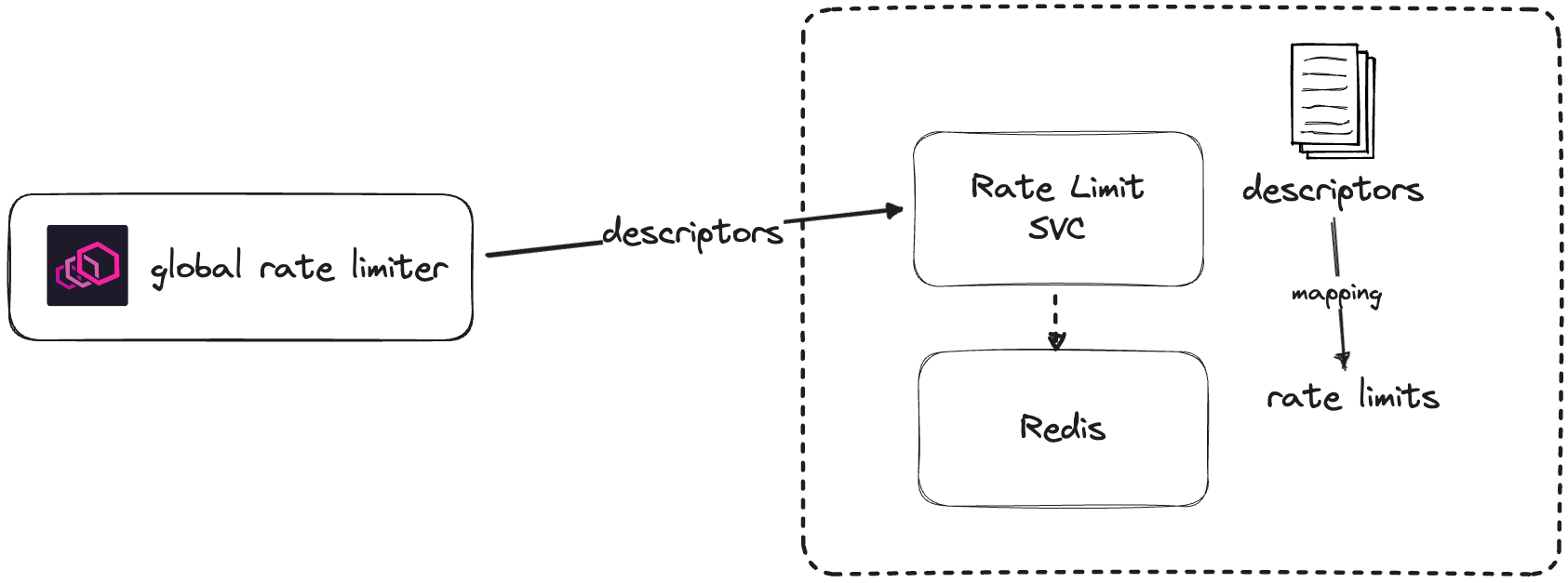
domain: my_domain
descriptors:
- key: generic_key
value: basic_rl
rate_limit:
unit: MINUTE
requests_per_unit: 10
descriptors:
- key: header_match
value: get
rate_limit:
unit: MINUTE
requests_per_unit: 20
descriptors:
- key: user
value: peterj
rate_limit:
unit: SECOND
requests_per_unit: 25
- key: user
value: jane
rate_limit:
unit: HOUR
requests_per_unit: 10
descriptors:
- key: user
value: peterj
rate_limit:
unit: SECOND
requests_per_unit: 500
- key: user
value: john
rate_limit:
unit: SECOND
requests_per_unit: 50
- key: user
value: jane
rate_limit:
unit: MINUTE
requests_per_unit: 5
Note
Thedomainfield is also new here - it's just a way to group the descriptors and quotas. You can have multiple domains configured in the rate limit service. Just make sure you're referencing the correct one in the EnvoyFilter configuration.
| Request | Descriptor | Rate limit |
|---|---|---|
| GET /api/v1/hello | ("generic_key", "basic_rl"), ("header_match", "get") | 20 req/min |
| POST /api/v1/something | ("generic_key", "basic_rl") | 10 req/min |
| POST -H "user: peterj" /api/v1/hello | ("generic_key", "basic_rl"), ("user": "peterj") | 500 req/sec |
| POST -H "user: jane" /api/v1/hello | ("generic_key", "basic_rl"), ("user": "jane") | 5 req/min |
| POST -H "user: john" /api/v1/hello | ("generic_key", "basic_rl"), ("user": "john") | 50 req/min |
| GET -H "user: peterj" /api/v1/hello | ("generic_key", "basic_rl"), ("header_match", "get"), ("user": "peterj") | 25 req/sec |
| GET -H "user: jane" /api/v1/hello | ("generic_key", "basic_rl"), ("header_match", "get"), ("user": "jane") | 10 req/h |
| GET -H "user: john" /api/v1/hello | ("generic_key", "basic_rl"), ("header_match", "get"), ("user": "john") | 20 req/min (header_match) |
Istio global rate limiter example
httpbin, running in the default namespace:kubectl label ns default istio-injection=enabled
kubectl apply -f https://raw.githubusercontent.com/istio/istio/master/samples/httpbin/httpbin.yaml
httpbin workload as we'll be applying global rate limits at the ingress:apiVersion: networking.istio.io/v1beta1
kind: Gateway
metadata:
name: gateway
namespace: istio-system
spec:
selector:
app: istio-ingressgateway
servers:
- port:
number: 80
name: http
protocol: HTTP
hosts:
- '*'
---
apiVersion: networking.istio.io/v1beta1
kind: VirtualService
metadata:
name: httpbin
namespace: default
spec:
hosts:
- '*'
gateways:
- istio-system/gateway
http:
- route:
- destination:
host: httpbin.default.svc.cluster.local
port:
number: 8000
httpbin service from outside the cluster:INGRESS_GATEWAY_IP=$(kubectl get svc istio-ingressgateway -n istio-system -o jsonpath='{.status.loadBalancer.ingress[0].ip}')
curl $INGRESS_GATEWAY_IP/headers
{
"headers": {
"Accept": "*/*",
"Host": "<ingress-gateway-ip>",
"User-Agent": "curl/7.88.1",
"X-B3-Parentspanid": "e6e578ac3b0ca57d",
"X-B3-Sampled": "1",
"X-B3-Spanid": "e0540b2a2706d806",
"X-B3-Traceid": "21753e41c389724fe6e578ac3b0ca57d",
"X-Envoy-Attempt-Count": "2",
"X-Envoy-Internal": "true",
"X-Forwarded-Client-Cert": "By=spiffe://cluster.local/ns/default/sa/httpbin;Hash=cf3e7a69517110b9e360bccbe0bb085538903d88c486f972a78e35c45f1be1bb;Subject=\"\";URI=spiffe://cluster.local/ns/istio-system/sa/istio-ingressgateway-service-account"
}
}
- Deploy Redis
- Come up with a rate limit configuration
- Deploy the rate limit service with the configuration and hook it up with Redis
- Configuring global rate limiter with EnvoyFilter
Deploy Redis
apiVersion: v1
kind: ServiceAccount
metadata:
name: redis
---
apiVersion: v1
kind: Service
metadata:
name: redis
labels:
app: redis
spec:
ports:
- name: redis
port: 6379
selector:
app: redis
---
apiVersion: apps/v1
kind: Deployment
metadata:
name: redis
spec:
replicas: 1
selector:
matchLabels:
app: redis
template:
metadata:
labels:
app: redis
spec:
containers:
- image: redis:alpine
imagePullPolicy: Always
name: redis
ports:
- name: redis
containerPort: 6379
restartPolicy: Always
serviceAccountName: redis
kubectl apply.Rate limit configuration
remote_address action we'll define later. We'll also use a value from the request header (e.g., user) and configure rate limits based on that.apiVersion: v1
kind: ConfigMap
metadata:
name: ratelimit-config
data:
config.yaml: |
domain: my-ratelimit
descriptors:
- key: remote_address
rate_limit:
unit: minute
requests_per_unit: 5
descriptors:
- key: user
value: peterj
rate_limit:
unit: MINUTE
requests_per_unit: 15
- key: user
value: john
rate_limit:
unit: MINUTE
requests_per_unit: 25
| Request | Descriptor | Rate limit |
|---|---|---|
| GET /ip | ("remote_address", "1.0.0.0") | 5 req/min |
| GET -H "user: peterj" /headers | ("remote_address", "1.0.0.0"), ("user": "peterj") | 15 req/min |
| GET -H "user: john" /ip | ("remote_address", "1.0.0.0"), ("user": "peterj") | 25 req/min |
apiVersion: v1
kind: Service
metadata:
name: ratelimit
labels:
app: ratelimit
spec:
ports:
- name: http-port
port: 8080
targetPort: 8080
protocol: TCP
- name: grpc-port
port: 8081
targetPort: 8081
protocol: TCP
- name: http-debug
port: 6070
targetPort: 6070
protocol: TCP
selector:
app: ratelimit
---
apiVersion: apps/v1
kind: Deployment
metadata:
name: ratelimit
spec:
replicas: 1
selector:
matchLabels:
app: ratelimit
strategy:
type: Recreate
template:
metadata:
labels:
app: ratelimit
spec:
containers:
# Latest image from https://hub.docker.com/r/envoyproxy/ratelimit/tags
- image: envoyproxy/ratelimit:e059638d
imagePullPolicy: Always
name: ratelimit
command: ["/bin/ratelimit"]
env:
- name: LOG_LEVEL
value: debug
- name: REDIS_SOCKET_TYPE
value: tcp
- name: REDIS_URL
value: redis.default.svc.cluster.local:6379
- name: USE_STATSD
value: "false"
- name: RUNTIME_ROOT
value: /data
- name: RUNTIME_SUBDIRECTORY
value: ratelimit
- name: RUNTIME_WATCH_ROOT
value: "false"
- name: RUNTIME_IGNOREDOTFILES
value: "true"
ports:
- containerPort: 8080
- containerPort: 8081
- containerPort: 6070
volumeMounts:
- name: config-volume
# $RUNTIME_ROOT/$RUNTIME_SUBDIRECTORY/$RUNTIME_APPDIRECTORY/config.yaml
mountPath: /data/ratelimit/config
volumes:
- name: config-volume
configMap:
name: ratelimit-config
connecting to redis and loading descriptor lines):level=warning msg="statsd is not in use"
level=info msg="Tracing disabled"
level=warning msg="connecting to redis on redis.default.svc.cluster.local:6379 with pool size 10"
level=debug msg="Implicit pipelining enabled: false"
level=debug msg="loading domain: my-ratelimit"
level=debug msg="Creating stats for key: 'my-ratelimit.remote_address'"
level=debug msg="loading descriptor: key=my-ratelimit.remote_address ratelimit={requests_per_unit=5, unit=MINUTE, unlimited=false, shadow_mode=false}"
level=debug msg="Creating stats for key: 'my-ratelimit.remote_address.user_peterj'"
level=debug msg="loading descriptor: key=my-ratelimit.remote_address.user_peterj ratelimit={requests_per_unit=15, unit=MINUTE, unlimited=false, shadow_mode=false}"
level=debug msg="Creating stats for key: 'my-ratelimit.remote_address.user_john'"
level=debug msg="loading descriptor: key=my-ratelimit.remote_address.user_john ratelimit={requests_per_unit=25, unit=MINUTE, unlimited=false, shadow_mode=false}"
/json endpoint.Note
Port 6070 can be used for debugging (e.g., printing out the service stats, config, etc.).
ratelimit service on port 8080 and send a couple of requests to validate our configuration.kubectl port-forward svc/ratelimit 8080:8080 &
/json endpoint expects the requests in this format:{
"domain": "my-ratelimit",
"descriptors": [{ "entries": [{ "key": "<somekey>", "value": "<somevalue>" }, { "key": "<anotherkey>", "value": "<anothervalue>" }] }]
}
remote_address key. Note that the remote_address will be filled out automatically by Envoy with the client's IP address.curl localhost:8080/json -d '{"domain": "my-ratelimit", "descriptors": [{ "entries": [{ "key": "remote_address", "value": "10.0.0.0"}] }]}'
{
"overallCode": "OK",
"statuses": [
{
"code": "OK",
"currentLimit": {
"requestsPerUnit": 5,
"unit": "MINUTE"
},
"limitRemaining": 4,
"durationUntilReset": "2s"
}
]
}
limitRemaining field tells us how many requests we have left until the next reset. In our case, it shows we have four requests left which comes from the quote of the first descriptor:- key: remote_address
rate_limit:
unit: minute
requests_per_unit: 5
{
"overallCode": "OVER_LIMIT",
"statuses": [
{
"code": "OVER_LIMIT",
"currentLimit": {
"requestsPerUnit": 5,
"unit": "MINUTE"
},
"durationUntilReset": "21s"
}
]
}
remote_address, we can send a request with a different address, and we'll see that each IP gets its quota.externalTrafficPolicy like this:kubectl patch svc istio-ingressgateway -n istio-system -p '{"spec":{"externalTrafficPolicy":"Local"}}'
user header to peterj:curl localhost:8080/json -d '{"domain": "my-ratelimit", "descriptors": [{ "entries": [{ "key": "remote_address", "value": "10.0.0.0"}, { "key": "user", "value": "peterj"}] }]}'
{
"overallCode": "OK",
"statuses": [
{
"code": "OK",
"currentLimit": {
"requestsPerUnit": 15,
"unit": "MINUTE"
},
"limitRemaining": 14,
"durationUntilReset": "60s"
}
]
}
user: john, we can confirm the service uses the 25 req/min quota.- Rate limit for each unique IP address for 10 req/min - this is the rate limit we always want to apply, even if none of the other limits match
- Rate limit on
/ippath for 100 req/min - Rate limit on
/headerspath for 50 req/min- If the user is
peterjwe'll allow only 35 req/min
- If the user is
# Action 1
- actions:
# Always created (we're assuming xff header is set). ("remote_address", "10.0.0.0")
- remote_address: {}
# Action 2
- actions:
# Match on path prefix "/ip" ("header_match", "ip_path")
- header_value_match:
descriptor_value: "ip_path"
headers:
- name: :path
prefix_match: /ip
# Action 3
- actions:
# Match on path prefix "/headers" ("header_match", "headers_path")
- header_value_match:
descriptor_value: "headers_path"
headers:
- name: :path
prefix_match: /headers
# Action 4
- actions:
# Match on path prefix "/headers" ("header_match", "headers_path")
- header_value_match:
descriptor_value: "headers_path"
headers:
- name: :path
prefix_match: /headers
# Match on `user` header (if set, "user", "<value_from_the_header>")
- request_headers:
header_name: "user"
descriptor_key: "user"
GET / | ("remote_address": "10.0.0.0") | - | - | - | ("remote_address": "10.0.0.0") | | GET /ip | ("remote_address": "10.0.0.0") | ("header_match": "ip_path") | - | - | ("remote_address": "10.0.0.0"), ("header_match": "ip_path") | | GET /headers | ("remote_address": "10.0.0.0") | - | ("header_match": "headers_path") | - (both action have to evaluate to True, otherwise no entry gets created)| ("remote_address": "10.0.0.0"), ("header_match": "headers_path") | | GET -H "user: peterj" /headers | ("remote_address": "10.0.0.0") | - | ("header_match": "headers_path") | ("header_match": "headers_path"), ("user": "peterj") | ("remote_address": "10.0.0.0"), ("header_match": "headers_path"), ("header_match": "headers_path") ("user": "peterj") |apiVersion: v1
kind: ConfigMap
metadata:
name: ratelimit-config
data:
config.yaml: |
domain: my-ratelimit
descriptors:
# Any descriptor with the remote address set, gets a rate limit of 10 req/min
- key: remote_address
rate_limit:
unit: minute
requests_per_unit: 100
# Any descriptor with /ip path
- key: header_match
value: ip_path
rate_limit:
unit: MINUTE
requests_per_unit: 10
# Any descriptor with /headers path
- key: header_match
value: headers_path
rate_limit:
unit: MINUTE
requests_per_unit: 50
# Any descriptor with /headers path AND user header set to peterj
descriptors:
- key: user
value: peterj
rate_limit:
unit: MINUTE
requests_per_unit: 35
/headers, but if there's also a users header set to peterj we're setting a different rate limit (35 req/min). If we don't provide the user header, Envoy won't create the descriptor and the rate limit will be 50 req/min (because we have a separate action generating the descriptor for the /headers path only).ratelimit-config and restart the ratelimit service: kubectl rollout restart deploy ratelimit.curl localhost:8080/json -d '{"domain": "my-ratelimit", "descriptors": [{ "entries": [{ "key": "remote_address", "value": "10.0.0.0"}] }]}'
# Result:
# {"overallCode":"OK","statuses":[{"code":"OK","currentLimit":{"requestsPerUnit":100,"unit":"MINUTE"},"limitRemaining":9,"durationUntilReset":"18s"}]}
curl localhost:8080/json -d '{"domain": "my-ratelimit", "descriptors": [{ "entries": [{ "key": "header_match", "value": "ip_path"}] }]}'
# Result:
# {"overallCode":"OK","statuses":[{"code":"OK","currentLimit":{"requestsPerUnit":10,"unit":"MINUTE"},"limitRemaining":99,"durationUntilReset":"45s"}]}
curl localhost:8080/json -d '{"domain": "my-ratelimit", "descriptors": [{ "entries": [{ "key": "header_match", "value": "headers_path"}] }]}'
# Result:
# {"overallCode":"OK","statuses":[{"code":"OK","currentLimit":{"requestsPerUnit":50,"unit":"MINUTE"},"limitRemaining":49,"durationUntilReset":"15s"}]}
curl localhost:8080/json -d '{"domain": "my-ratelimit", "descriptors": [{ "entries": [{ "key": "header_match", "value": "headers_path"}, { "key": "user", "value": "peterj"}] }]}'
# Result:
# "overallCode":"OK","statuses":[{"code":"OK","currentLimit":{"requestsPerUnit":35,"unit":"MINUTE"},"limitRemaining":34,"durationUntilReset":"49s"}]}%
Configuring global rate limiter with EnvoyFilter
istioctl proxy-config cluster command to get the cluster name.ratelimit.default.svc.cluster.local) and the gRPC port number (8081), so we can use the following command to find the cluster name:istioctl pc cluster deploy/httpbin --fqdn ratelimit.default.svc.cluster.local --port 8081 -o json | grep serviceName
"serviceName": "outbound|8081||ratelimit.default.svc.cluster.local"
outbound|8081||ratelimit.default.svc.cluster.local is the cluster name we can use to reference the rate limit service.apiVersion: networking.istio.io/v1alpha3
kind: EnvoyFilter
metadata:
name: httpbin-ratelimit
namespace: istio-system
spec:
workloadSelector:
labels:
istio: ingressgateway
configPatches:
- applyTo: HTTP_FILTER
match:
context: GATEWAY
listener:
filterChain:
filter:
name: 'envoy.filters.network.http_connection_manager'
subFilter:
name: 'envoy.filters.http.router'
patch:
operation: INSERT_BEFORE
value:
# Configure the ratelimit filter
name: envoy.filters.http.ratelimit
typed_config:
'@type': type.googleapis.com/udpa.type.v1.TypedStruct
# Updated type_url
type_url: type.googleapis.com/envoy.extensions.filters.http.ratelimit.v3.RateLimit
value:
# Note that this has to match the domain in the ratelimit ConfigMap
domain: my-ratelimit
enable_x_ratelimit_headers: DRAFT_VERSION_03
timeout: 5s
failure_mode_deny: true
rate_limit_service:
grpc_service:
envoy_grpc:
cluster_name: outbound|8081||ratelimit.default.svc.cluster.local
authority: ratelimit.default.svc.cluster.local
transport_api_version: V3
apiVersion: networking.istio.io/v1alpha3
kind: EnvoyFilter
metadata:
name: httpbin-rl-actions
namespace: istio-system
spec:
workloadSelector:
labels:
istio: ingressgateway
configPatches:
- applyTo: VIRTUAL_HOST
match:
context: GATEWAY
routeConfiguration:
vhost:
name: ""
route:
action: ANY
patch:
operation: MERGE
value:
rate_limits:
# Action 1
- actions:
# Always created (we're assuming xff header is set). ("remote_address", "10.0.0.0")
- remote_address: {}
# Action 2
- actions:
# Match on path prefix "/ip" ("header_match", "ip_path")
- header_value_match:
descriptor_value: "ip_path"
headers:
- name: :path
prefix_match: /ip
# Action 3
- actions:
# Match on path prefix "/headers" ("header_match", "headers_path")
- header_value_match:
descriptor_value: "headers_path"
headers:
- name: :path
prefix_match: /headers
# Action 4
- actions:
# Match on path prefix "/headers" ("header_match", "headers_path")
- header_value_match:
descriptor_value: "headers_path"
headers:
- name: :path
prefix_match: /headers
# Match on `user` header (if set, "user", "<value_from_the_header>")
- request_headers:
header_name: "user"
descriptor_key: "user"
curl -v $INGRESS_GATEWAY_IP/ip more than ten times, we'll get rate-limited and receive a response like this:* Trying <INGRESS_GATEWAY_IP>...
* Connected to ----- (----) port 80 (#0)
> GET /ip HTTP/1.1
> Host: ----
> User-Agent: curl/7.88.1
> Accept: */*
>
< HTTP/1.1 429 Too Many Requests
< x-envoy-ratelimited: true
< server: istio-envoy
< content-length: 0
/headers endpoint we'll see in the response headers the quota rate limit service selected:< HTTP/1.1 200 OK
< server: istio-envoy
...
< x-envoy-upstream-service-time: 1
< x-ratelimit-limit: 35, 100;w=60, 50;w=60, 35;w=60
< x-ratelimit-remaining: 33
< x-ratelimit-reset: 20
...
x-ratelimit-limit header showing that the quota selected was the one with 35 requests per minute. We can also remove x-ratelimit headers by deleting the enable_x_ratelimit_headers: DRAFT_VERSION_03 from the EnvoyFilter config.Metrics
statsd-exporter to translate the StatsD metrics into Prometheus metrics.apiVersion: v1
kind: ConfigMap
metadata:
name: statsd-config
data:
statsd.yaml: |
mappings:
- match: "ratelimit.service.rate_limit.*.*.near_limit"
name: "ratelimit_service_rate_limit_near_limit"
observer_type: "histogram"
labels:
domain: "$1"
key1: "$2"
- match: "ratelimit.service.rate_limit.*.*.over_limit"
name: "ratelimit_service_rate_limit_over_limit"
observer_type: "histogram"
labels:
domain: "$1"
key1: "$2"
- match: "ratelimit.service.rate_limit.*.*.total_hits"
name: "ratelimit_service_rate_limit_total_hits"
observer_type: "histogram"
labels:
domain: "$1"
key1: "$2"
- match: "ratelimit.service.rate_limit.*.*.within_limit"
name: "ratelimit_service_rate_limit_within_limit"
observer_type: "histogram"
labels:
domain: "$1"
key1: "$2"
- match: "ratelimit.service.rate_limit.*.*.*.near_limit"
name: "ratelimit_service_rate_limit_near_limit"
observer_type: "histogram"
labels:
domain: "$1"
key1: "$2"
key2: "$3"
- match: "ratelimit.service.rate_limit.*.*.*.over_limit"
name: "ratelimit_service_rate_limit_over_limit"
observer_type: "histogram"
labels:
domain: "$1"
key1: "$2"
key2: "$3"
- match: "ratelimit.service.rate_limit.*.*.*.total_hits"
name: "ratelimit_service_rate_limit_total_hits"
observer_type: "histogram"
labels:
domain: "$1"
key1: "$2"
key2: "$3"
- match: "ratelimit.service.rate_limit.*.*.*.within_limit"
name: "ratelimit_service_rate_limit_within_limit"
observer_type: "histogram"
labels:
domain: "$1"
key1: "$2"
key2: "$3"
- match: "ratelimit.service.call.should_rate_limit.*"
name: "ratelimit_service_should_rate_limit_error"
match_metric_type: counter
labels:
err_type: "$1"
- match: "ratelimit_server.*.total_requests"
name: "ratelimit_service_total_requests"
match_metric_type: counter
labels:
grpc_method: "$1"
- match: "ratelimit_server.*.response_time"
name: "ratelimit_service_response_time_seconds"
observer_type: histogram
labels:
grpc_method: "$1"
- match: "ratelimit.service.config_load_success"
name: "ratelimit_service_config_load_success"
match_metric_type: counter
- match: "ratelimit.service.config_load_error"
name: "ratelimit_service_config_load_error"
match_metric_type: counter
- match: "ratelimit.service.rate_limit.*.*.*.shadow_mode"
name: "ratelimit_service_rate_limit_shadow_mode"
observer_type: "histogram"
labels:
domain: "$1"
key1: "$2"
key2: "$3"
apiVersion: apps/v1
kind: Deployment
metadata:
name: statsd-exporter
spec:
replicas: 1
selector:
matchLabels:
app: statsd-exporter
template:
metadata:
annotations:
prometheus.io/port: "9102"
prometheus.io/scrape: "true"
labels:
app: statsd-exporter
spec:
containers:
- name: statsd-exporter
image: prom/statsd-exporter:v0.24.0
args:
- --statsd.mapping-config=/etc/statsd.yaml
- --statsd.listen-udp=:9125
- --statsd.listen-tcp=:9125
- --web.listen-address=:9102
- --log.level=debug
volumeMounts:
- mountPath: /etc/statsd.yaml
subPath: statsd.yaml
name: statsd-config
readOnly: true
ports:
- containerPort: 9125
protocol: UDP
- containerPort: 9125
protocol: TCP
- containerPort: 9102
protocol: TCP
terminationGracePeriodSeconds: 300
volumes:
- name: statsd-config
configMap:
name: statsd-config
---
apiVersion: v1
kind: Service
metadata:
name: statsd-exporter
spec:
ports:
- name: ingress-tcp
port: 9125
protocol: TCP
targetPort: 9125
- name: ingress-udp
port: 9125
protocol: UDP
targetPort: 9125
selector:
app: statsd-exporter
type: ClusterIP
STATSD_* environment variables):apiVersion: apps/v1
kind: Deployment
metadata:
name: ratelimit
spec:
replicas: 1
selector:
matchLabels:
app: ratelimit
strategy:
type: Recreate
template:
metadata:
labels:
app: ratelimit
spec:
containers:
# Latest image from https://hub.docker.com/r/envoyproxy/ratelimit/tags
- image: envoyproxy/ratelimit:e059638d
imagePullPolicy: Always
name: ratelimit
command: ["/bin/ratelimit"]
env:
- name: LOG_LEVEL
value: debug
- name: REDIS_SOCKET_TYPE
value: tcp
- name: REDIS_URL
value: redis.default.svc.cluster.local:6379
# BEGIN CHANGES -- CONFIGURE STATSD
- name: USE_STATSD
value: "true"
- name: STATSD_HOST
value: statsd-exporter.default.svc.cluster.local
- name: STATSD_PORT
value: "9125"
# END CHANGES
- name: RUNTIME_ROOT
value: /data
- name: RUNTIME_SUBDIRECTORY
value: ratelimit
- name: RUNTIME_WATCH_ROOT
value: "false"
- name: RUNTIME_IGNOREDOTFILES
value: "true"
ports:
- containerPort: 8080
- containerPort: 8081
- containerPort: 6070
volumeMounts:
- name: config-volume
# $RUNTIME_ROOT/$RUNTIME_SUBDIRECTORY/$RUNTIME_APPDIRECTORY/config.yaml
mountPath: /data/ratelimit/config
volumes:
- name: config-volume
configMap:
name: ratelimit-config
...
ts=2023-07-28T22:38:05.100Z caller=listener.go:136 level=debug msg="Incoming line" proto=tcp line=ratelimit_server.ShouldRateLimit.response_time:1|ms
ts=2023-07-28T22:38:06.100Z caller=listener.go:136 level=debug msg="Incoming line" proto=tcp line=ratelimit_server.ShouldRateLimit.total_requests:1|c
ts=2023-07-28T22:38:06.100Z caller=listener.go:136 level=debug msg="Incoming line" proto=tcp line=ratelimit.service.rate_limit.my-ratelimit.remote_address.total_hits:1|c
ts=2023-07-28T22:38:06.100Z caller=listener.go:136 level=debug msg="Incoming line" proto=tcp line=ratelimit.service.rate_limit.my-ratelimit.remote_address.within_limit:1|c
ts=2023-07-28T22:38:06.100Z caller=listener.go:136 level=debug msg="Incoming line" proto=tcp line=ratelimit.go.totalAlloc:34080|c
ts=2023-07-28T22:38:06.100Z caller=listener.go:136 level=debug msg="Incoming line" proto=tcp line=ratelimit.go.mallocs:739|c
ts=2023-07-28T22:38:06.100Z caller=listener.go:136 level=debug msg="Incoming line" proto=tcp line=ratelimit.go.frees:36|c
ts=2023-07-28T22:38:06.100Z caller=listener.go:136 level=debug msg="Incoming line" proto=tcp line=ratelimit.go.sys:0|g
ts=2023-07-28T22:38:06.100Z caller=listener.go:136 level=debug msg="Incoming line" proto=tcp line=ratelimit.go.heapSys:7340032|g
ts=2023-07-28T22:38:06.100Z caller=listener.go:136 level=debug msg="Incoming line" proto=tcp line=ratelimit.go.heapReleased:2359296|g
line=ratelimit.service.rate_limit.my-ratelimit.remote_address.total_hits:1|c line above.annotations on the statsd-exporter service, we can already see the metrics in Prometheus. - job_name: statsd-exporter
scrape_interval: 5s
static_configs:
- targets:
- statsd-exporter.default.svc.cluster.local:9102
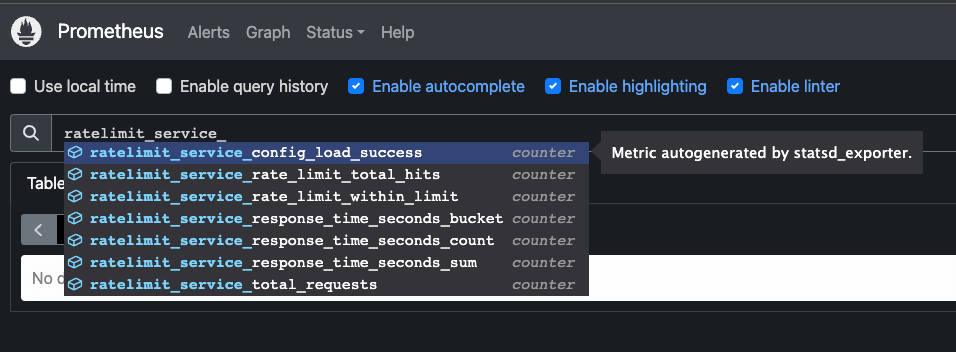
ratelimit_service_* name (for example ratelimit_service_rate_limit_within_limit) and include the metrics such as:total_hits= total number of requests madeover_limit= number of requests that were over the limitnear_limit= number of requests we can make before hitting the near limit ratio (80% of the total limit)within_limit= number of requests that were within the limit
manager.go file from the rate limit service repo.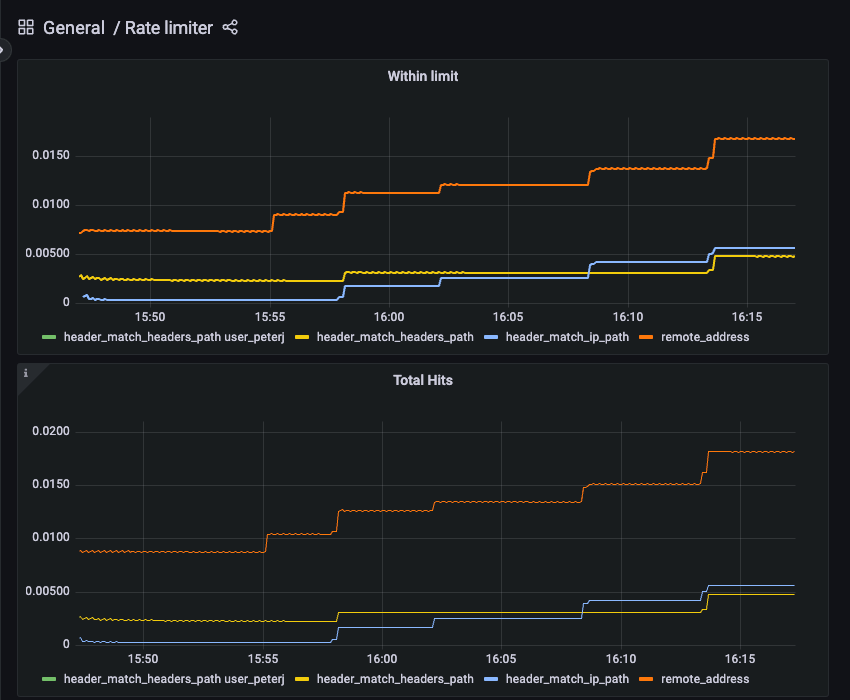
Note
Note: Clearly, I am far from being proficient with Grafana. If you are experienced with Grafana and willing to build proper dashboards that make sense, let me know!