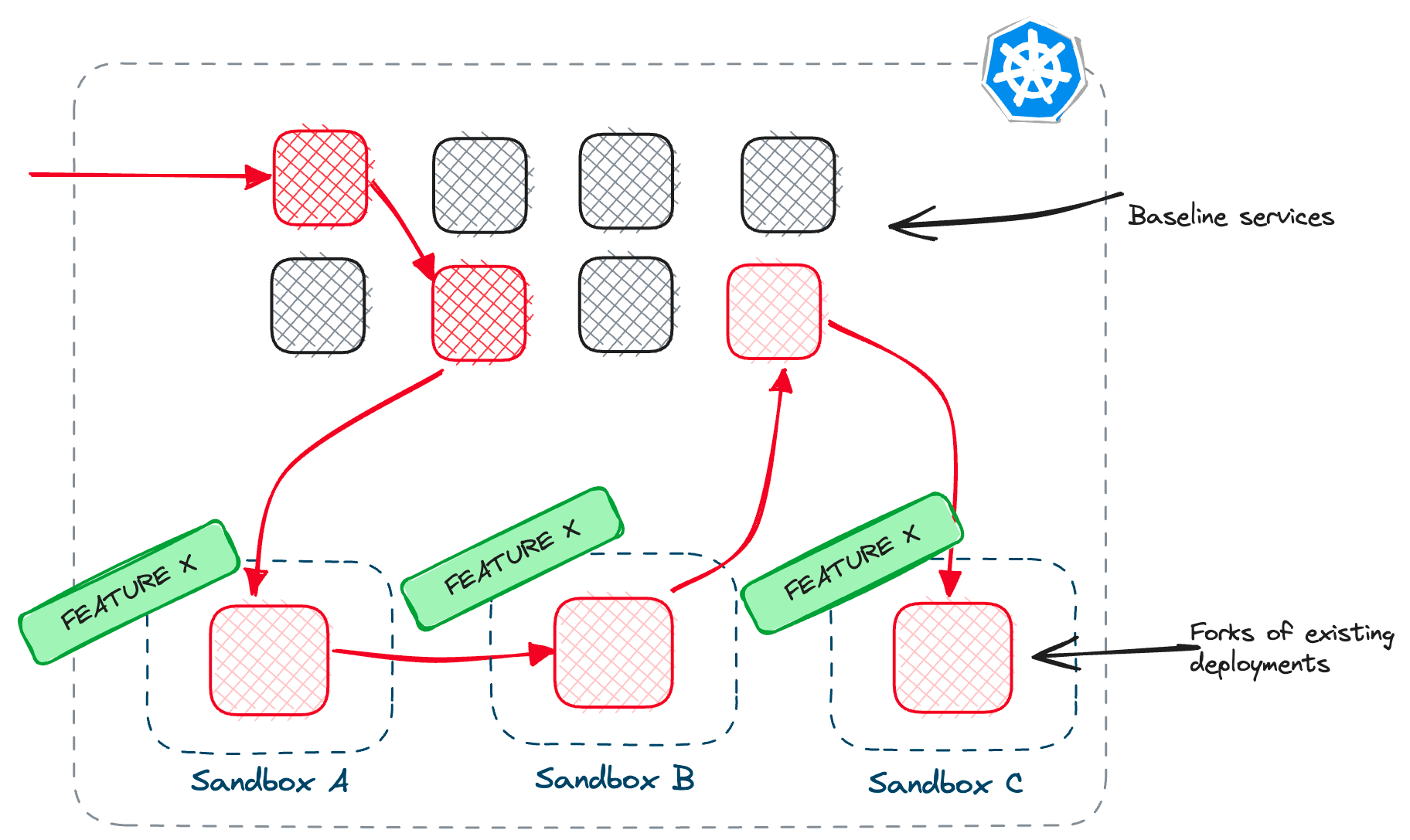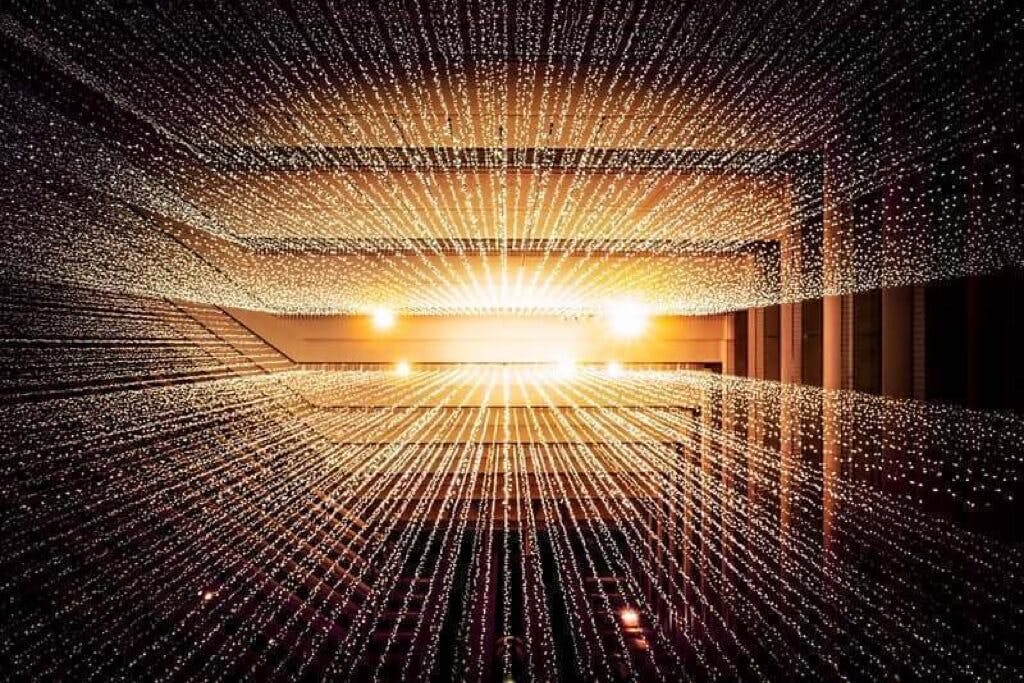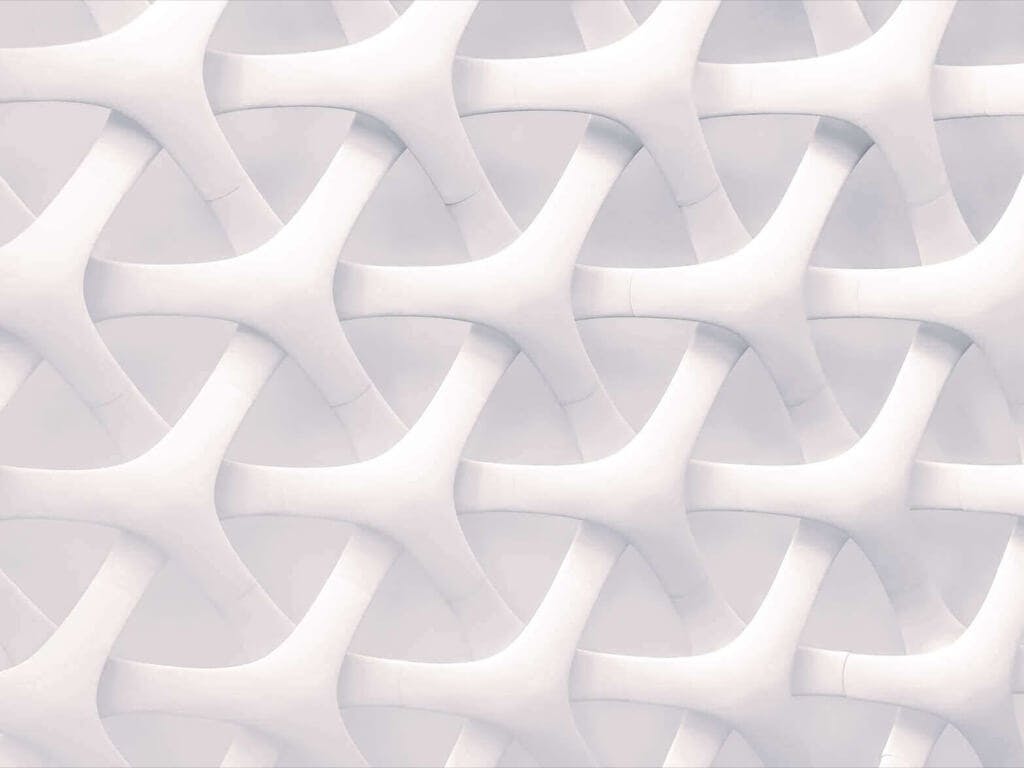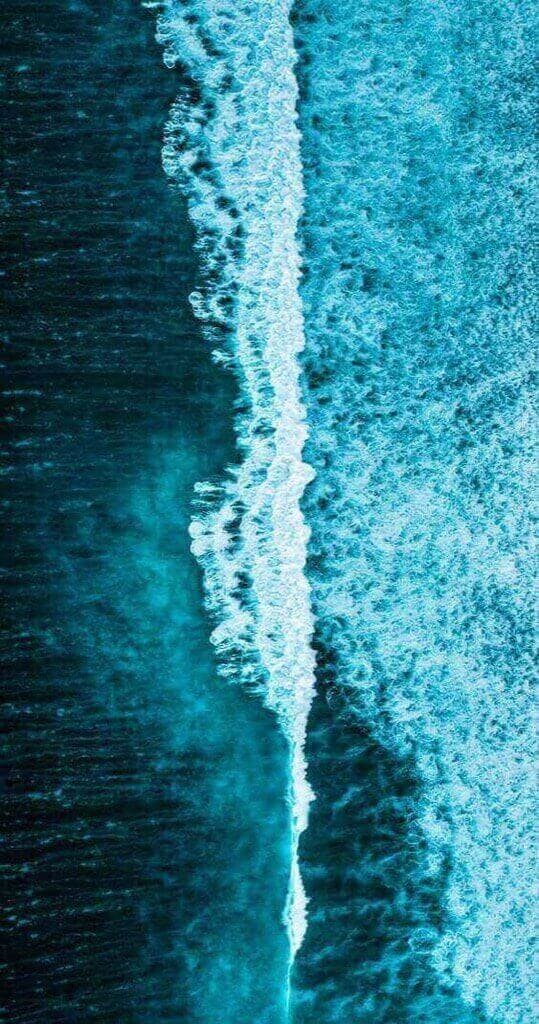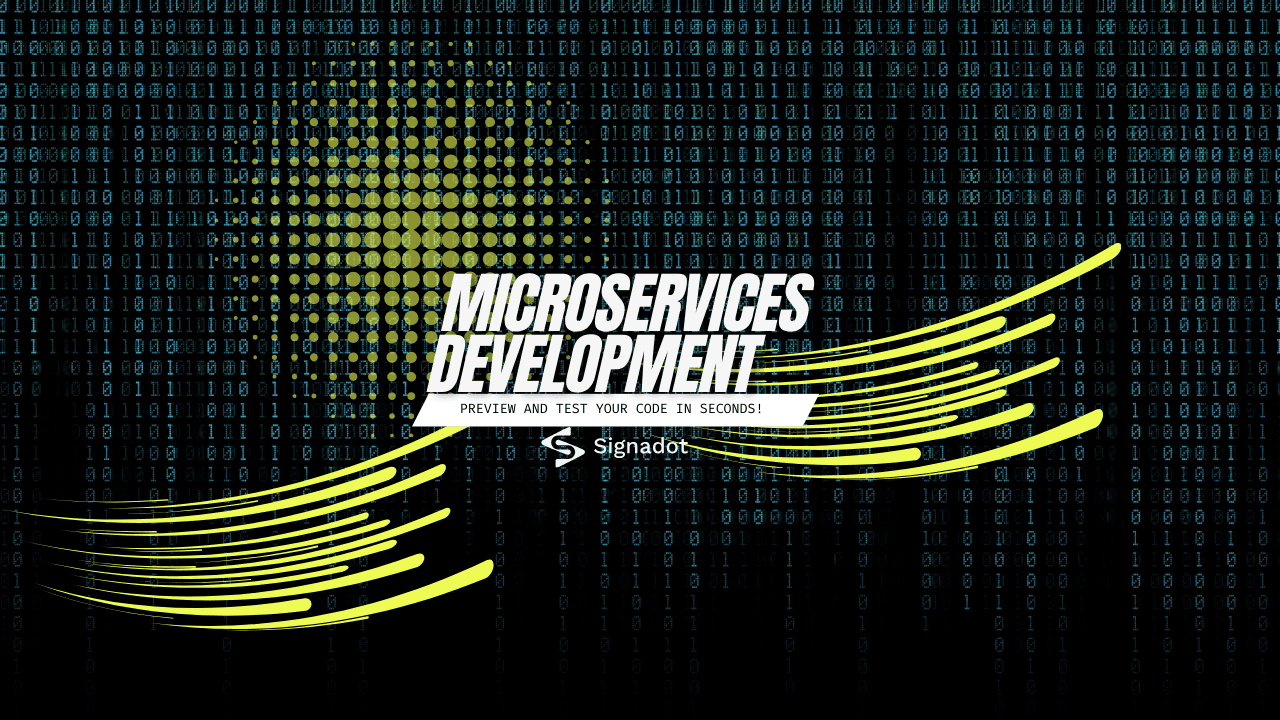
Rapid microservices development with Signadot
While developing microservices locally is possible, running and testing them in a production-like Kubernetes environment is complex. A typical development workflow while developing service in Kubernetes can significantly slow you down - from building a Docker image, pushing it, restarting the deployments, and testing the changes in a shared cluster. And all that, assuming you manage to keep the shared cluster up to date! In this article, I'll look at a tool called Signadot. Signadot introduces a concept of sandboxes that allow you to considerably shorten your developer workflow and go from minutes to mere seconds! The sandbox concept will enable you to build and run a service locally using the upstream and downstream dependencies inside a shared cluster.
Typical inner loop
- You write some code, make changes
- You build the code - this includes compiling and building your code and building the container image
- You push the container image to a registry (or load it into a local registry if using a local cluster)
- You update the Kubernetes Deployment or create a new one - this involves restarting or creating new pods
- You test the changes in the cluster with the rest of the services
Improved inner loop
- Make a code change in one service
- Build/run the application
- Test the change
Debugging with Istio
You might also like:
Debugging Kubernetes applications using Istio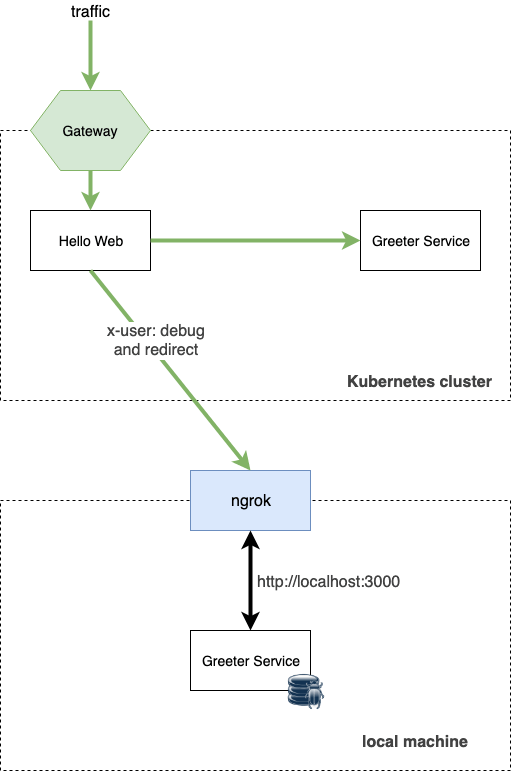
Development workflow with Signadot
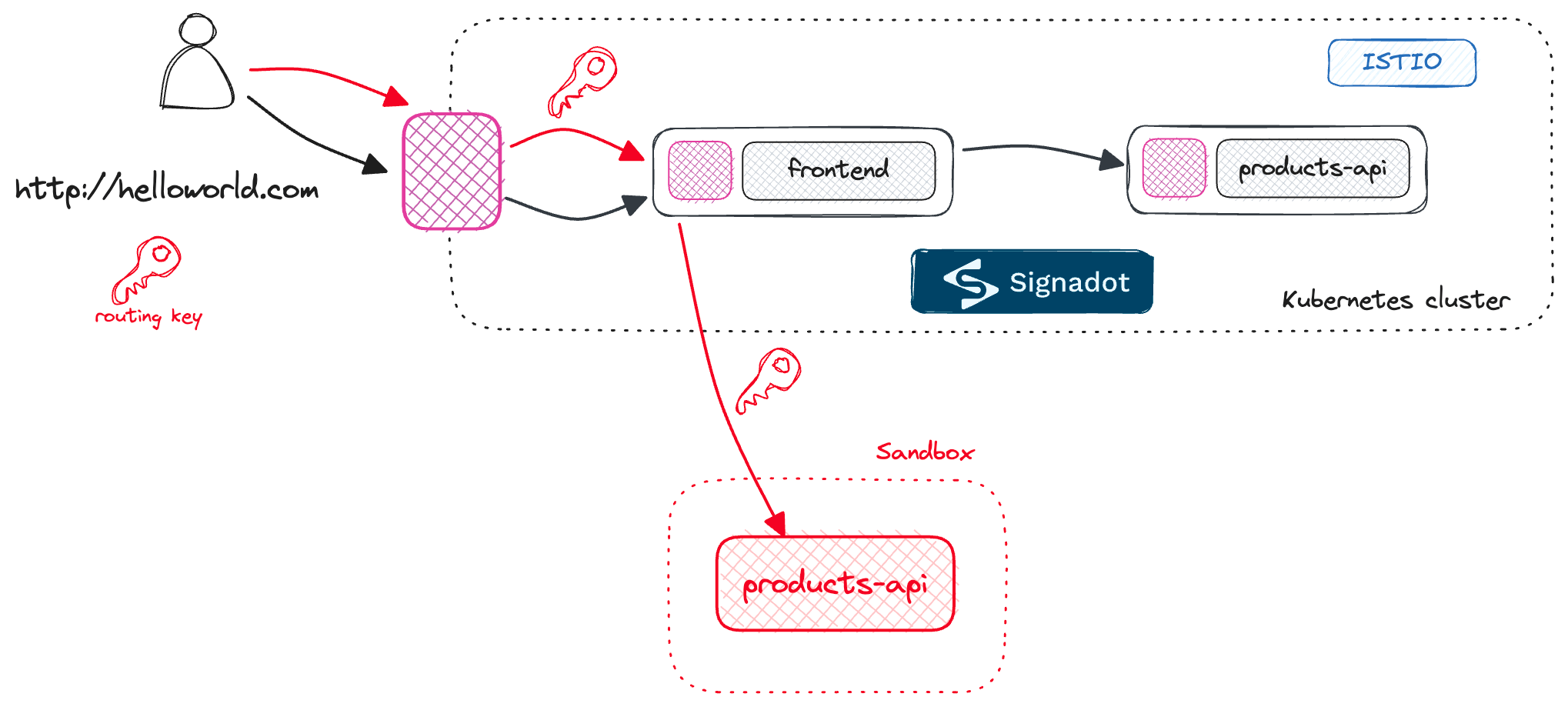
frontend and the products-api. However, if you include a routing key in your request, the request will go to the frontend and then to your instance of the products-api that's running locally.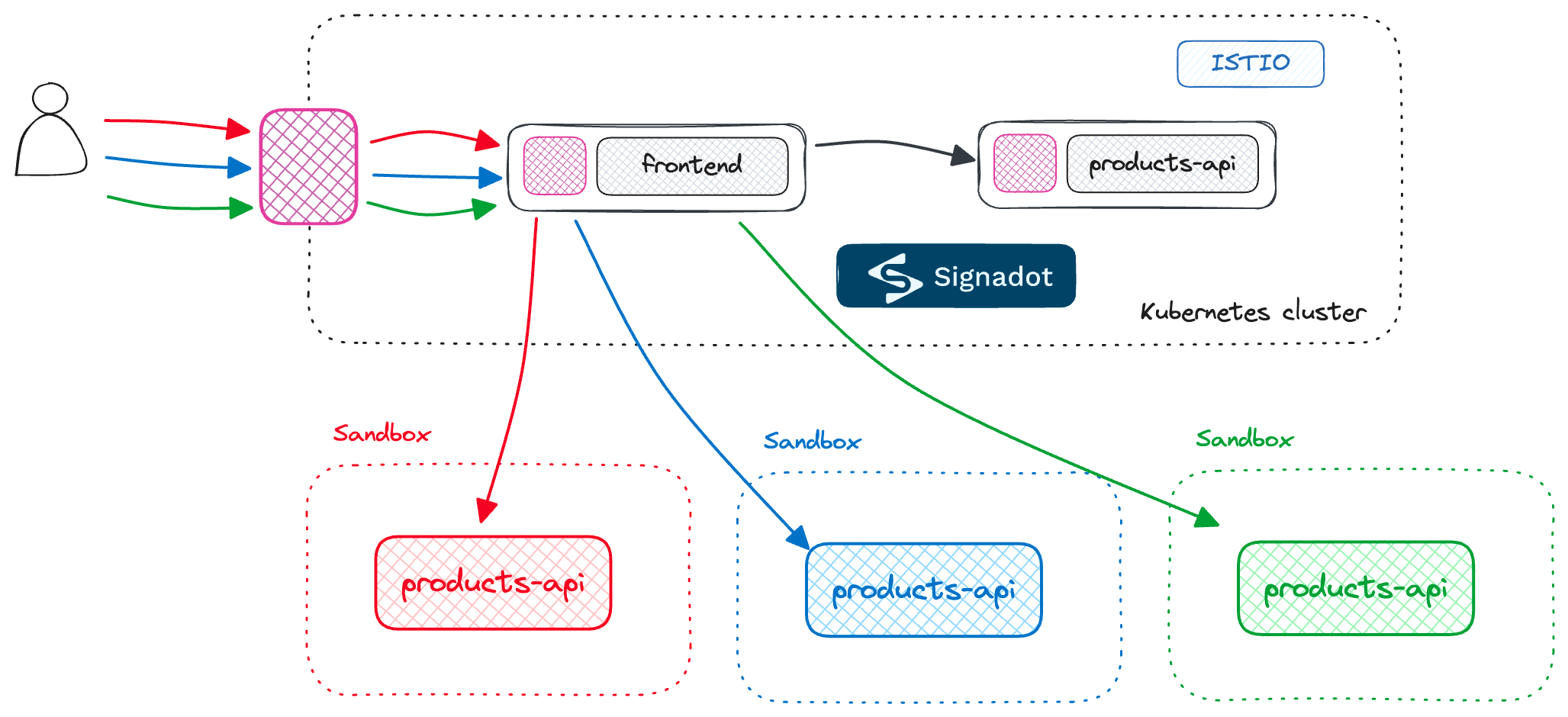
Getting started with Signadot
default namespace with istio-injection=enabled, as we want Istio to inject sidecars into our deployments automatically.Note
Note that you can also configure Signadot to work without Istio by applying the following annotation to your deployments:sidecar.signadot.com/inject: true. This annotation tells Signadot to inject a sidecar into your deployment.
frontend application and the backend products-api service. The diagram below shows the application's architecture and our deployment.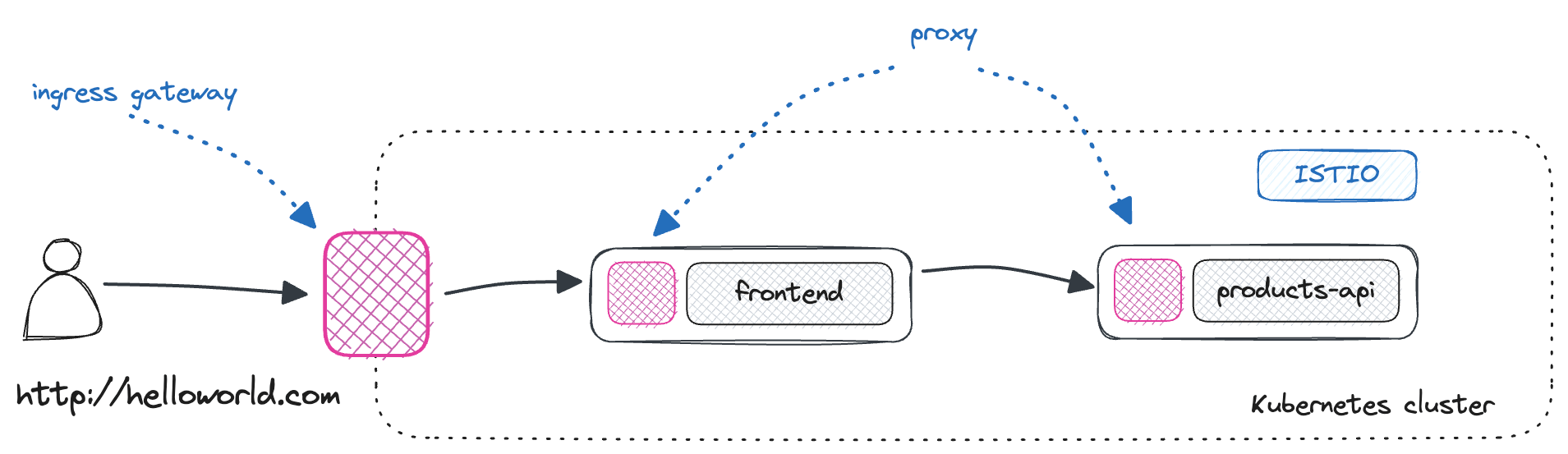
frontend application.apiVersion: apps/v1
kind: Deployment
metadata:
name: frontend
labels:
app: frontend
spec:
replicas: 1
selector:
matchLabels:
app: frontend
template:
metadata:
labels:
app: frontend
spec:
containers:
- name: frontend
image: pj3677/frontend-app
env:
- name: PORT
value: '3000'
- name: BACKEND_SERVICE_URL
value: http://products.default.svc.cluster.local
ports:
- containerPort: 3000
---
apiVersion: v1
kind: Service
metadata:
name: frontend
spec:
selector:
app: frontend
ports:
- protocol: TCP
port: 80
targetPort: 3000
apiVersion: networking.istio.io/v1beta1
kind: VirtualService
metadata:
name: frontend
spec:
hosts:
- '*'
gateways:
- gateway
http:
- name: default
route:
- destination:
host: frontend.default.svc.cluster.local
port:
number: 80
---
apiVersion: networking.istio.io/v1beta1
kind: Gateway
metadata:
name: gateway
spec:
selector:
app: istio-ingressgateway
servers:
- port:
number: 80
name: http
protocol: HTTP
hosts:
- '*'
products-api:apiVersion: apps/v1
kind: Deployment
metadata:
name: products
labels:
app: products
spec:
replicas: 1
selector:
matchLabels:
app: products
template:
metadata:
labels:
app: products
spec:
containers:
- name: products
image: pj3677/products-api
env:
- name: PORT
value: '8000'
ports:
- containerPort: 8000
---
apiVersion: v1
kind: Service
metadata:
name: products
spec:
selector:
app: products
ports:
- protocol: TCP
port: 80
targetPort: 8000
---
apiVersion: networking.istio.io/v1beta1
kind: VirtualService
metadata:
name: products
spec:
hosts:
- 'products'
http:
- name: default
route:
- destination:
host: products.default.svc.cluster.local
port:
number: 80
products service; this default route will also be important later on, as Signadot uses it to route traffic based on the routing keys.products-api and shows the results on the page.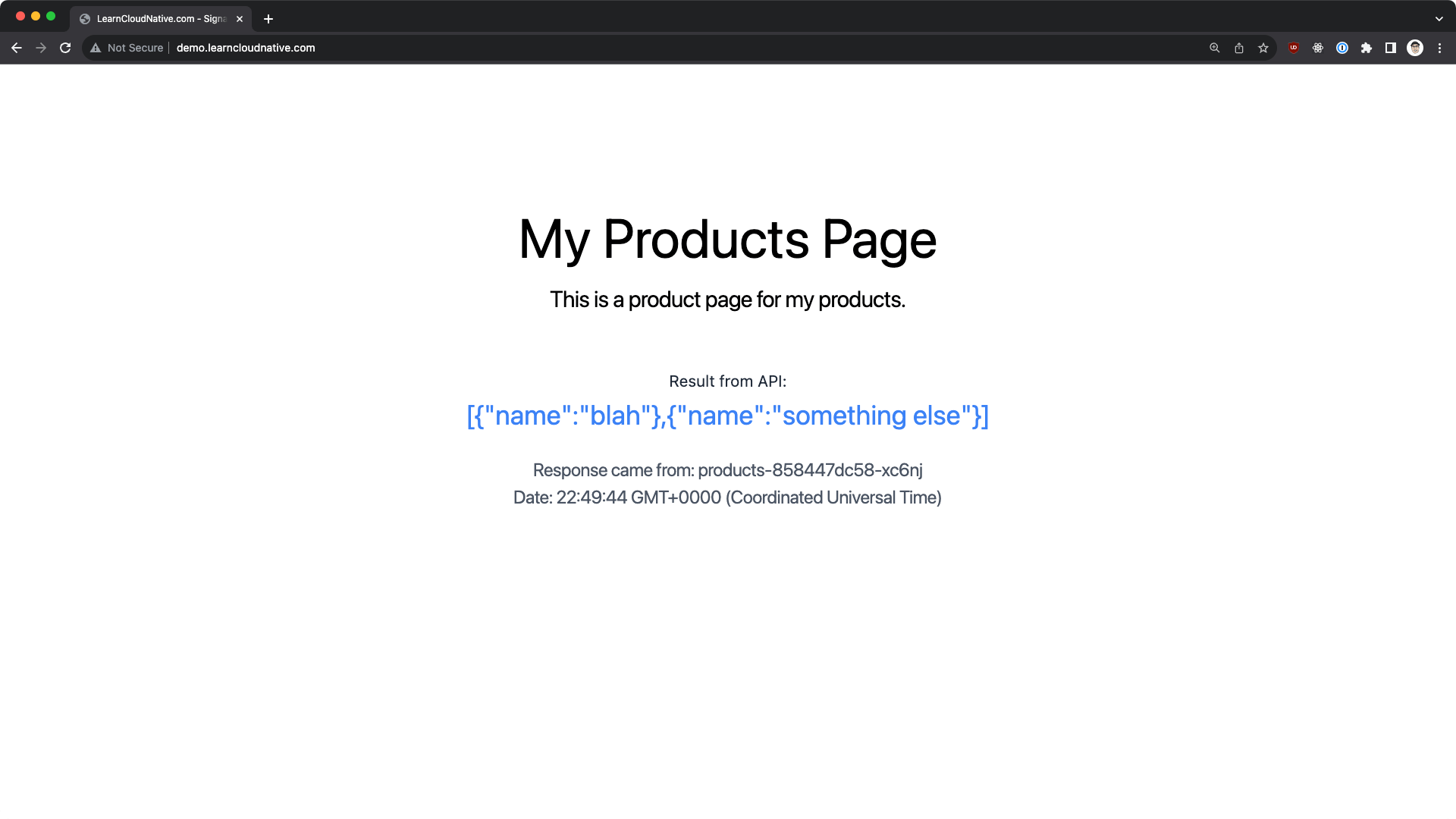
Installing Signadot and connecting a cluster
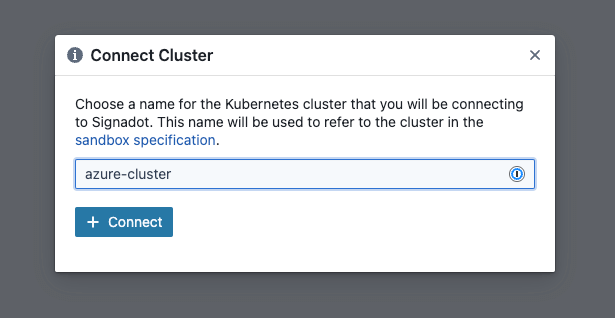
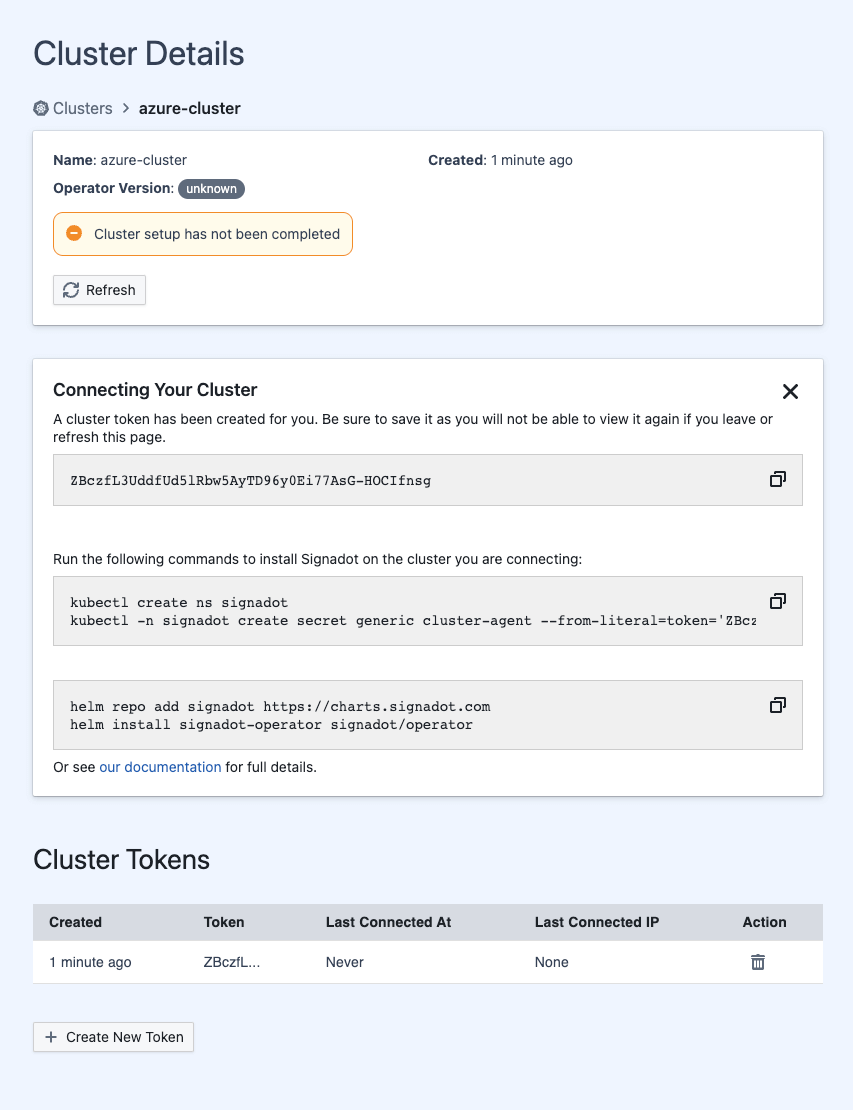
CLUSTER_TOKEN) and then create a secret with the token and install the Signadot operator:kubectl create ns signadot && \
kubectl -n signadot create secret generic cluster-agent --from-literal=token=$CLUSTER_TOKEN
# Install the Signadot operator
helm repo add signadot https://charts.signadot.com && \
helm install signadot-operator signadot/operator
kubectl get po -n signadot
NAME READY STATUS RESTARTS AGE
agent-68ccb9c85d-zxkpm 2/2 Running 0 82s
io-context-server-68fdf59c76-t6s94 1/1 Running 0 82s
routeserver-9cc96596-v5ldn 1/1 Running 0 82s
signadot-controller-manager-7f75686754-kz4sc 2/2 Running 0 81s
tunnel-api-6656bddfd8-r7jbb 1/1 Running 0 82s
tunnel-proxy-69bfcb8598-n7jm9 2/2 Running 0 82s
Signadot CLI and configuration
~/.signadot/config.yaml. The config file contains the API key to your Signadot account, which you can get from the Signadot Dashboard, and the connections to the shared cluster (baseline environment). The connection to the cluster is in the form of the cluster name and the kubeContext name.# Values from the settings page and the API keys page
org: <ORGANIZATION NAME>
api_key: <API KEY>
local:
connections:
# Name from the cluster details page
- cluster: <CLUSTER_NAME>
kubeContext: <KUBERNETES_CONTEXT_NAME>
type: PortForward
signadot cluster list
NAME CREATED OPERATOR VERSION
azure-cluster 2023-10-25T23:52:03Z 0.13.3
Connecting a cluster and creating a sandbox
local connect command:signadot local connect
Note
The connect command requires sudo permissions, so you'll be prompted for the password. Signadot has to update the/etc/hostsfile with cluster service names and configure the routing from your local machine to the cluster.
signadot local status:signadot local status
* runtime config: cluster azure-cluster, running with root-daemon
✓ Local connection healthy!
* port-forward listening at ":61890"
* localnet has been configured
* 20 hosts accessible via /etc/hosts
* Connected Sandboxes:
- No active sandbox
/etc/hosts file, and you'll see the entries Signadot created:...
10.0.247.174 frontend.default # DO NOT EDIT -- added by signadot
10.0.247.174 frontend.default.svc # DO NOT EDIT -- added by signadot
10.0.247.174 frontend.default.svc.cluster # DO NOT EDIT -- added by signadot
...
sandbox.yaml file to create the sandbox:name: '@{serviceName}-sandbox'
spec:
cluster: '@{cluster}'
description: '@{serviceName} local sandbox'
local:
- name: 'local-@{serviceName}'
from:
kind: Deployment
namespace: default
name: '@{serviceName}'
mappings:
- port: 80
toLocal: 'localhost:8000'
@{serviceName} and @{cluster} are placeholders that will replace the actual values when we create the sandbox.Note
In themappingssection, we're saying we want port80on the service to map tolocalhost:8000, where the service will run locally. That way, when a request with a specific routing key comes into our service, Signadot will jump in and route the request to our local service with the routing rules.
sandbox apply command, and provide the YAML file and the values for the placeholders:signadot sandbox apply -f sandbox.yaml --set cluster=azure-cluster --set serviceName=products
Created sandbox "products-sandbox" (routing key: rnkqjjzsy7hq0) in cluster "azure-cluster".
Waiting (up to --wait-timeout=3m0s) for sandbox to be ready...
✓ Sandbox status: Ready: All desired workloads are available.
Dashboard page: https://app.signadot.com/sandbox/id/rnkqjjzsy7hq0
The sandbox "products-sandbox" was applied and is ready.
products-api:kubectl get virtualservice products -o yaml
---
http:
- match:
- headers:
baggage:
regex: ^.*\b(sd-routing-key|sd-sandbox|sd-workspace)\s*=\s*rnkqjjzsy7hq0\b.*$
- headers:
tracestate:
regex: ^.*\b(sd-routing-key|sd-sandbox|sd-workspace)\s*=\s*rnkqjjzsy7hq0\b.*$
- headers:
uberctx-sd-routing-key:
exact: rnkqjjzsy7hq0
- headers:
uberctx-sd-sandbox:
exact: rnkqjjzsy7hq0
- headers:
uberctx-sd-workspace:
exact: rnkqjjzsy7hq0
- headers:
ot-baggage-sd-routing-key:
exact: rnkqjjzsy7hq0
- headers:
ot-baggage-sd-sandbox:
exact: rnkqjjzsy7hq0
- headers:
ot-baggage-sd-workspace:
exact: rnkqjjzsy7hq0
name: signadot-operator-products-sandbox-rnkqjjzsy7hq0-local-products
route:
- destination:
host: products-sandbox-rnkqjjzsy7hq0-local-products.static
port:
number: 45369
products-sandbox-rnkqjjzsy7hq0-local-products.static host.kubectl get serviceentry products-sandbox-rnkqjjzsy7hq0-local-products.static -o yaml
...
addresses:
- 10.244.0.18/32
endpoints:
- address: 10.244.0.18
hosts:
- products-sandbox-rnkqjjzsy7hq0-local-products.static
ports:
- name: "45369"
number: 45369
resolution: STATIC
...
tunnel-proxy that's running in the Signadot namespace. The tunnel-proxy is the one that's responsible for routing the traffic to the local service.kubectl get po -n signadot -o wide | grep 10.244.0.18:signadot tunnel-proxy-69bfcb8598-n7jm9 2/2 Running 0 24m 10.244.0.18 aks-agentpool-42059579-vmss000000 <none> <none>
Debugging locally with shared Kubernetes cluster
products-api service on port 8000 - the same port we specified in the sandbox YAML file.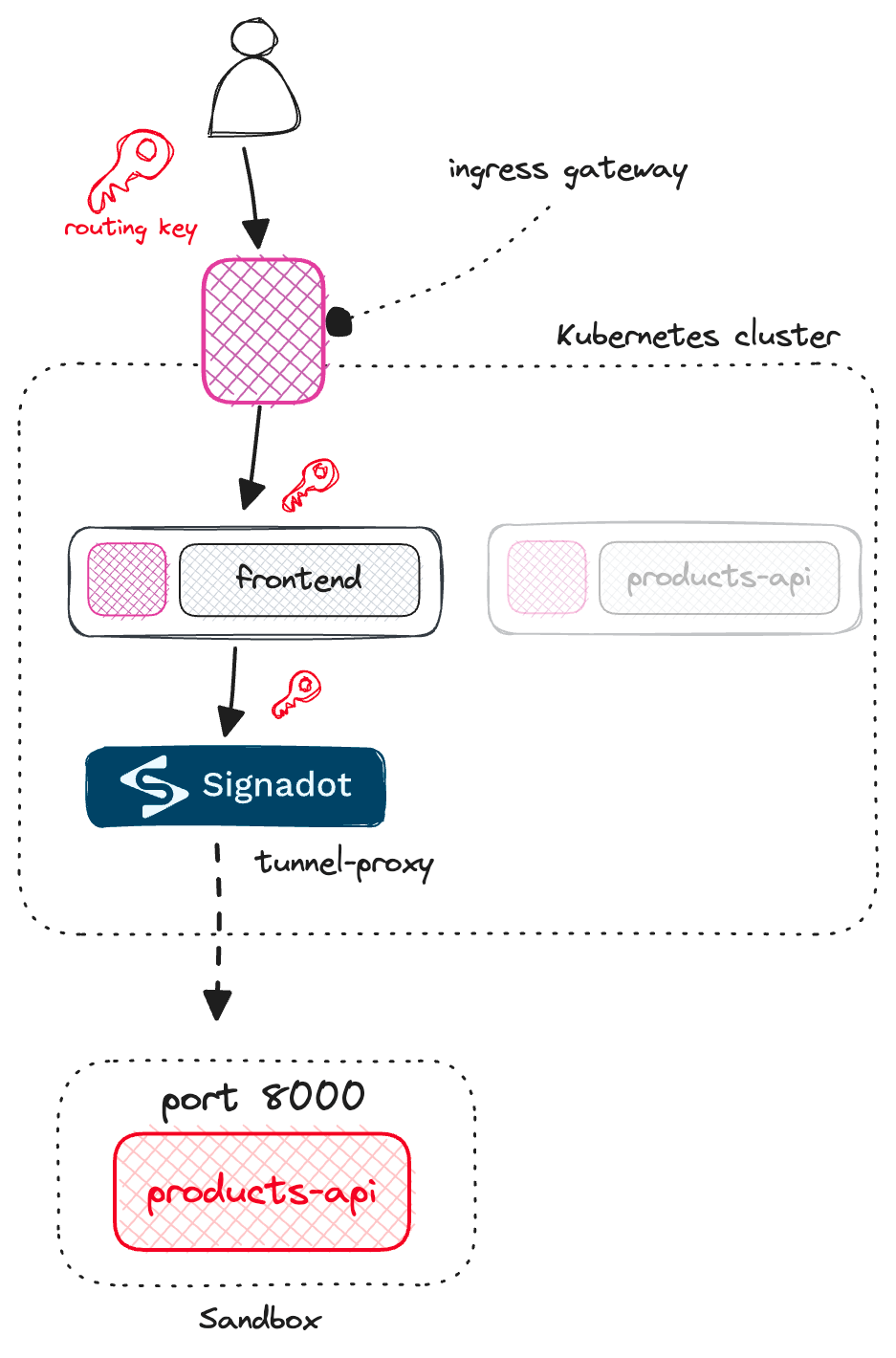
frontend service running inside the cluster to a downstream dependency running on your laptop.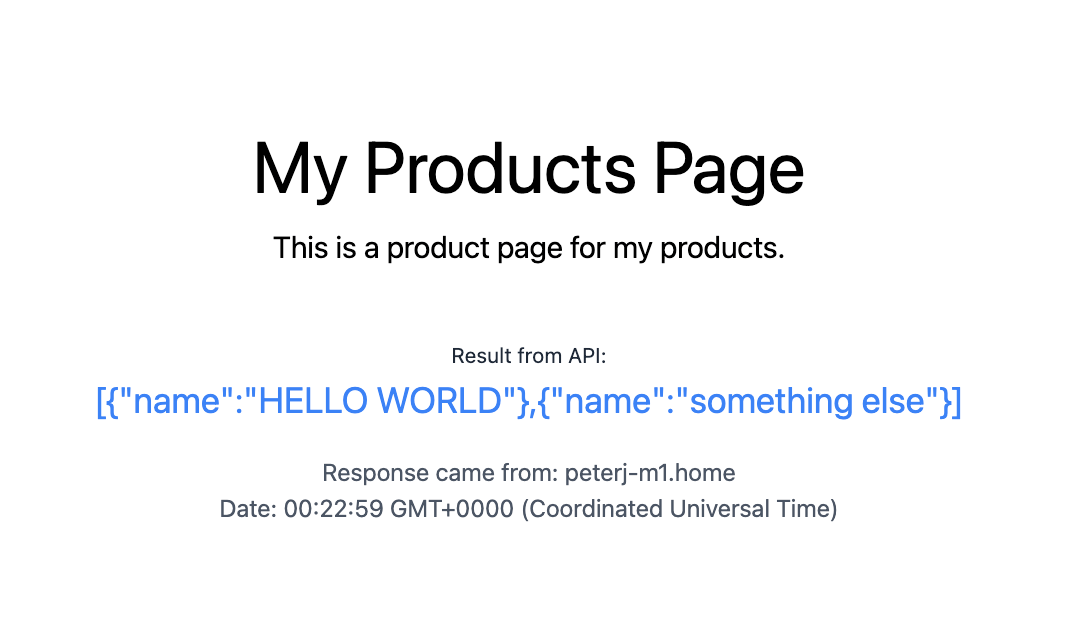
Preview environments
Resource plugins
Route groups